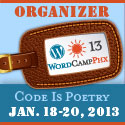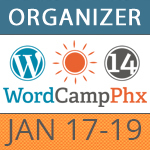Part 2
Cloud computing is all around us. More and more services are being driven “to the cloud”. The downside (yes, there is a downside) is that we become reliant on the cloud for our data. About 2 weeks ago when the Amazon Servers went down, it took out two of the services that I have come to rely on. For this reason, it is important to have information locally, even if your head stays in the cloud most of the time.
Now here are some of my other favorite cloud apps:
Video Mail
Email has become quite impersonal despite our attempts with the emoticons. 🙁 For this reason, I use a video email service called Eyejot. There are different services out there, but Eyejot seemed to give me what I needed at the best price point. When I make contact with a new client, I will send them a video message with a personal introduction from me to them. This is not a standard youtube video, this is a unique message that I record just for that one person. As many technology freelancers, I work from home and often find myself in front of the computer in shorts, t-shirt, and sometimes even a cap. I had to get an extra brush, make-up bag and blazer for my office so I can do a quick makeover in case a video message is in order. 🙂
Manymoon
I use Manymoon as my project management system. Because I am a premier google apps user, I am able to tie my Manymoon account to my google calendar and my google apps email. Therefore, if an email comes in that needs to go into a new or existing project, there is an option embedded in the bottom of the email that allows me to save that email straight to Manymoon where I can track the progress, assign it to a team member and even report on the status and track the time sheet.
Toggl
In addition to Manymoon time tracker, I use Toggl as my primary time tracker for different projects. It has a handy desktop window that pops up and I can simply click the red button to start time on any of my open projects. Toggl will synchronize to the toggl website and through an API can even import the time into freshbooks. (see below)
Freshbooks
This is a very handy invoicing system that allows you to track time per project, create estimates/bids, and then invoice based on the project. A new addition to Freshbooks is the ability to accept paypal payments from clients at a very reasonable .50 per transaction. Freshbooks also allows you to invoice by mail or email and your customers are able to log in to view, print or pay the invoice directly. It’s a very slick program.
Quickbooks Online
There are a lot of new accounting programs out there that many people swear by. Some of them include mint.com, indinero.com, and outright.com. While I think that many of these have promise, I have opted to stick with the good old fashioned accounting program of Quickbooks. Perhaps the fact that I have been using one version or another of Quickbooks for almost 15 years may have something to do with my attachment issues here. The good news is that Quickbooks (QB) has an online version for the small business person/organization that is very affordable. It also allows each user to add their accountant/bookkeeper as a user to the account at no charge. This way, Catherine can keep me on my toes with regard to my quarterly taxes… Thanks Catherine. 🙂
So I could probably go on and on about different cloud apps. The purpose of this post (Part 1 and 2) was to give an example of how much of my life is indeed spent in the cloud. Please follow along with me on this “Blogventure” and I will continue to share helpful and useful tips for making technology work for you.