The only thing certain in our world is that change will happen. Once again, Facebook is changing the business pages to include the timeline similar to the current personal profiles. These changes were announced yesterday, are available now and will become the default page view on March 30th. If you manage a business page, don’t delay, March 30th will be here before you know it.
Changes to Facebook Business Pages
Default Landing Tab — There is no longer a default landing tab. Every visitor (fan or not) lands on your timeline. Some are questioning whether this will make “fan gating” (hiding certain information from non-fans) irrelevant. Facebook insists that hiding coupon codes will still be useful strategy with fan-gating as a way to increase “likes”.
Timeline Cover Photo — The most obvious aesthetic change is the timeline cover photo. Facebook has made it clear that there are certain restrictions regarding the content on this cover. The cover is not allowed to show any specials or call’s to action. The text on the cover photo should be minimal. They even state that you cannot have your website address, email address and no arrows pointing to like buttons. They want the cover photo to be visual and clean (without spammy content). For those who need to know, the image size is 851 X 315.
Where did the tabs go? — The tabs are now called “apps” and are found under the timeline cover photo. The facebook photo app defaults as the first app. The remaining 3 apps can be custom apps (formerly tabs)
Feature Apps — Since the “tabs” have moved under the cover photo, there is limited real estate for the tabs. If you click the down arrow to the right of the apps, you will see all of the apps installed on the page. But many users will not know to do this, nor will they take the time. It is therefore important to showcase the top 3 apps immediately under the cover photo. (Note, the image size for the “app photos” is 111 X 74.)
More Real Estate
The new timeline and the “apps” (formerly called tabs) give more real estate for your information. The new format at 810 provides more room to design custom apps (tabs) that truly resemble a mini website. The old style tab at 520 still displays, but it is not centered. Old tabs should be resized to fit the new 810 format. (click the images below to enlarge)
Reveal/Hide (Fangating) — Reveal/hide is still possible with the custom apps, but may take a back seat given that there is no longer a default landing tab for each page. A useful strategy would be to create a custom app and if it is not featured in the top three, you can post it on your time line and pin it to the top of the timeline. That custom app could have a fan reveal section that only fans can see after they like your page.
In summary, it is early and these changes have only been out for 2 days. Information will continue to trickle out regarding these important new changes to Facebook Business Pages. There are reports that the Facebook engineers are working on a bug with the like button on the new timeline. For those wanting to make the switch, but nervous about the bugs, I would advise waiting a week or two to implement these new changes. Remember to act pro-actively. These changes will be automatically made on March 30th so don’t delay. Make sure your business has their best face forward on their business timeline.










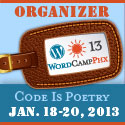
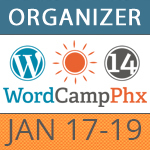
Comments (3)
Great information here. Thank you for posting.
Thanks, Carol! This information is very helpful
Thanks, Carol, very helpful!