How many times have you written something or read something that was intended one way, but interpreted another way. Don’t get me wrong… email is awesome. It has become my own personal “to do list”. I even send myself email reminders scheduled for future dates and times telling me not to forget something (more on that in a future post).
Email can be an amazing organization tool and can increase efficiency. But in the midst of it all, I can’t help but wonder if we have lost the person behind the message. This thought process led me to a little known service called eyejot that allows me to send video email messages to friends, clients, and colleagues.
Here is how it works:
I log into my account at eyejot and record a video with my webcam.
After clicking “compose message”, I get the following screen allowing me to record my message straight from eyejot.
After pressing send, the recipient receives the following email that I have branded specifically for me.
When they click the play button, it opens the following webpage. This webpage is also customized and branded to meet my needs.
Videos can also be embedded into web pages. Below is the video as recorded for this demonstration.
One last thing you can do with eyejot is to record a welcome message and embed it into your contact page so that people can send you video messages as well. Below is a screenshot of my video contact page on my website.
In closing:
There are a couple of things to consider when selecting a video email messaging system for you. There are several products out there that come in at all levels of pricing. Eyejot has a free version, but that does not allow for the customized branding. The version of eyejot that I use is a paid version and was at the right price point to meet my needs. It is one of the more modestly priced services and because of that, it is co-branded with no ability to remove the eyejot logo. There are other services that allow exclusive branding, but you will pay more for those services.
It takes a little bit of time to customize the email and the website landing page to include your logos and your branding. However, once you have it done… it’s done. Another thing I have found is that using eyejot seems more stable in firefox than chrome. I am a chrome girl (for the time being), but when I try and use eyejot in chrome, I have problems with the flash. Firefox is steady so I simply compose all video messages in firefox.
Happy video messaging everyone!!!!











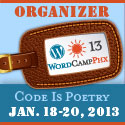
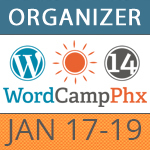
Comments (2)
Very cool. I like the fact you can use your logo on this to maintain one’s brand.
What an excellent description of using Eyejot,
very nicely done Carol.
I too was an advocate of Eyejot and used it for a couple of years but I think you will find it has been surpassed by iWowWe and at a price point of Free, a 20 minute recording time, able to stitch together up to 5 videos and the ability to create personalised Video Email templates within a minute or two, maybe you should have a look.
There is a Facebook Page http://FB.com/FreeVideoEmail or the company site is http://Free-Video-Email.com
I look forward to your comments
Kindest Regards
Steve